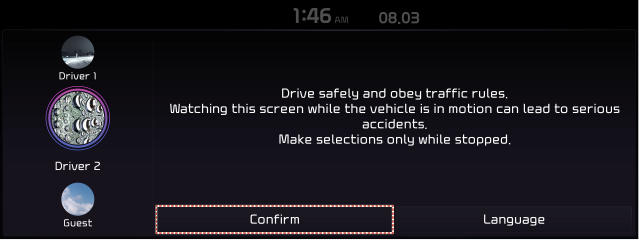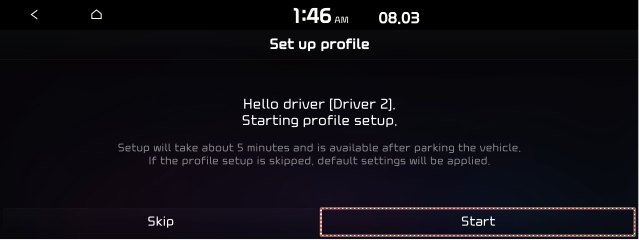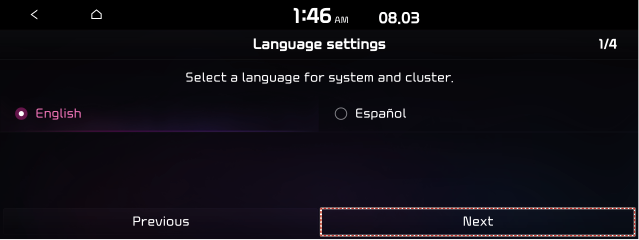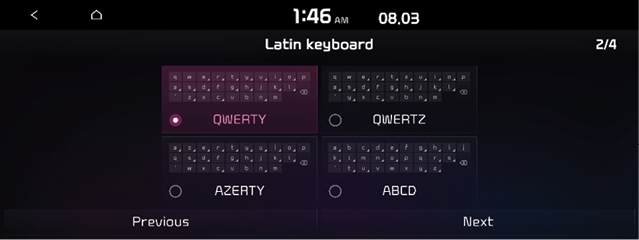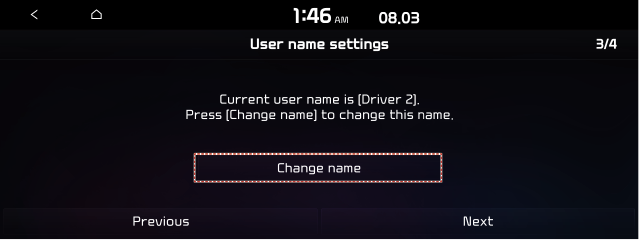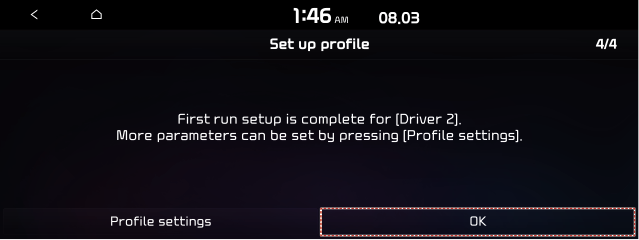Using the First Run Setup
You can configure the system settings for each driver when multiple people are using the vehicle.
In First Run Setup, you can configure the values to display on the screen such as user name, language, and map display method.
- When a safety warning message appears, read it, select the driver image, and then press Confirm.
|
|
- When you log in as guest, you cannot configure the profile settings. To set a different profile, select another user.
- You can register up to 2 users.
- When the First Run Setup screen appears, press Start.
- To use the default settings without changing the environment, press Skip.
|
|
- Set the language to display on the screen and then press Next.
|
|
- Set the keyboard type for text entry and then press Next.
|
|
- To set the driver's name, press Change name.
The name change screen appears.
- To proceed with First Run Setup without changing the driver's name, press Next.
|
|
- When the First Run Setup screen appears, press OK.
Displays the Home screen.
|
|
- To set the detailed user information and operation environment, press Profile settings