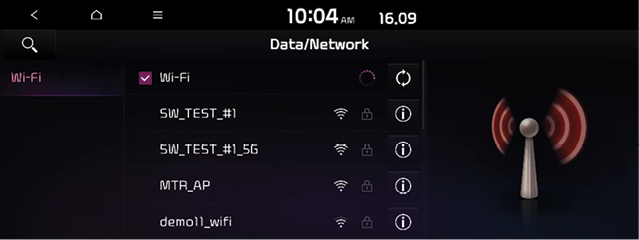Configuring the Data/Network settings
You can change the system display settings Data/Network.
- On the All Menus screen, Press SETUP > Data/Network.
The Data/Network settings screen appears.
- Configure the settings required.
-
Press
 > Setting search or press
> Setting search or press  and enter a keyword to search for a settings item.
and enter a keyword to search for a settings item.
Wi-Fi
This menu describes Wi-Fi settings for using the connected service.
|
|
- Wi-Fi: This menu allows you to turn Wi-Fi on or off.
- Add Wi-Fi network: This menu allows you to add new Wi-Fi network by Network SSID.
- MAC address: This menu shows the MAC address.
- The screen may differ depending on the vehicle model and specifications.