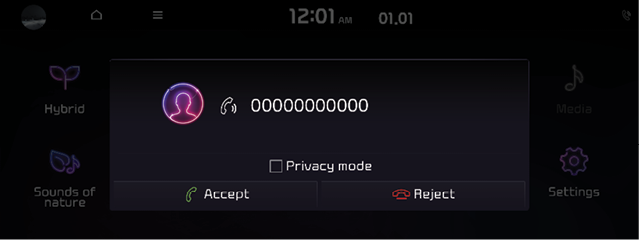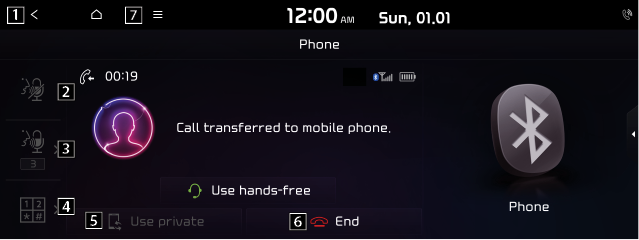Accepting an incoming call over Bluetooth
The system screen alerts you when you receive a call while connected using Bluetooth.
|
|
Perform any of the following methods.
- Press Accept on the screen.
- On the steering wheel, press the Call button.
|
|
|
- If your mobile phone is connected to the system and you make a call while stepping out of the vehicle, the call may be heard through the vehicle's speakers. To disconnect the call, disable the Bluetooth connection on the system or turn off the Bluetooth function on the mobile phone.
Rejecting a call
Perform any of the following methods.
- Press Reject on the screen.
- On the steering wheel, press the End Call button (if equipped).
- On the steering wheel, press the and hold the Call button (if equipped).
- To reject by sending a call-reject message, press Message. From the list, select the call-reject message and press Send.
- The call-reject or auto-reply message may not be supported in some phone models.
Using functions during a call
During a call, the following screen appears.
Press to use the available options.
|
|
1 Returns to the previous step.
2 Used to turn on or off the microphone mute function.
3 Can adjust the microphone volume.
4 Displays or hides the dial pad screen.
5 Used to switch the call to the mobile phone. This option may not be available in some phone models.
6 Used to end a call.
7 The list of menu items appears.
- Split screen: Can turn on or off the split screen mode.
- If you set the microphone volume too high, the other party may have a difficulty understanding you due to noise or echoing, depending on their mobile phone and surrounding. Setting the volume to 30 or lower is recommended.
- When the caller is in the contact list, the caller's name and phone number of the caller are displayed. Otherwise, only the phone number appears.
- During a call with a Bluetooth connection, you cannot switch to another screen such as Radio/Media mode.
- Depending on the phone model, the call volume of the other party may differ.
- Depending on the phone model, the smartphone number may not appear.