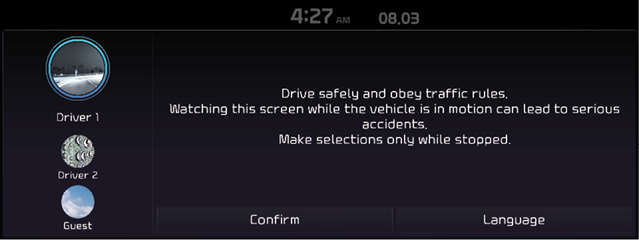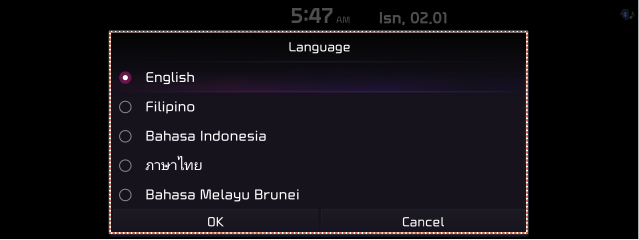System language settings
You can change the language of your system by:
Change the language on the start screen
- Turn on the vehicle.
- Press the Language and press the language you want to change.
|
|
|
|
- The screen may differ depending on the vehicle model and specifications.
Change the language on the setting screen
- Perform any of the following methods:
- On the All menu screen, press settings.
- On the control panel, press the SETUP button
- Press the General > Language.
|
|
- Once the language has been changed, it takes a while to apply the new language to the system. The notification pop-up window appears as soon as the new language is applied to the system. When you wait a while or press anywhere outside the pop-up window, the window automatically disappears.
- When you change the system language, it does not affect the display of other unique data such as MP3 music file name.
- Depending on the system language, the Bluetooth phone message view and voice recognition may not be supported.