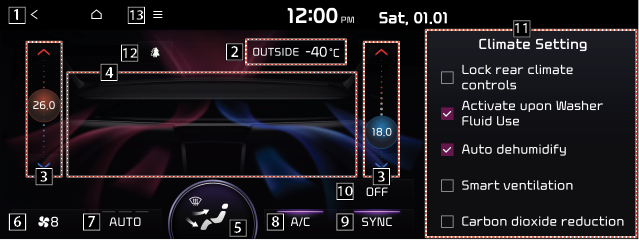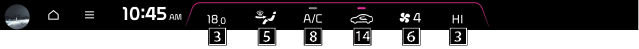Using the climate control function (if equipped)
You can view or configure the vehicle climate settings from the System screen.
- Depending on vehicle model or specifications, the screen layout and available options may differ.
- For more information about how to use the heater and air conditioner, refer to Owner's Manual of the vehicle.
- When you manipulate the climate control system while using the product, the climate settings appear on the upper part of the screen (if equipped).
- Perform any of the following methods:
- Press the [CLIMATE] button on the climate control system.
- On the All Menus screen, press Climate.
- Select and then change the settings.
|
|
|
|
1 Returns to the previous step.
2 Shows the outside temperature of the vehicle (if equipped).
3 Adjust the seat temperature.
4Shows the current airflow direction.
5 Can adjust the air direction.
6Can adjust the fan speed.
7Turn on the AUTO mode. If you change the climate control status using another button, the AUTO mode automatically turns off.
8Turns on or off the air conditioner function.
9Turns on or off the function that syncs driver seat and passenger seat temperature.
10Turn on or off the heater function (if equipped).
11Configure specific climate control function settings.
- Available settings may differ depending on the vehicle model and specifications.
12Turn on or off the air purification function (if equipped).
13The list of menu items appears.
- Climate settings: Configure specific climate control function settings (if equipped).
14Turns the air circulation mode on or off.