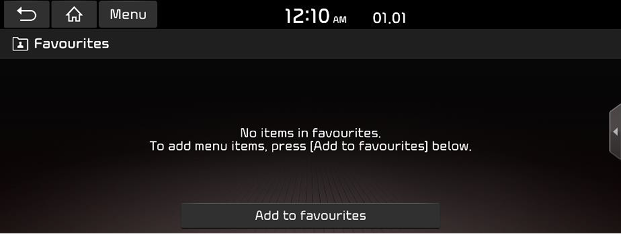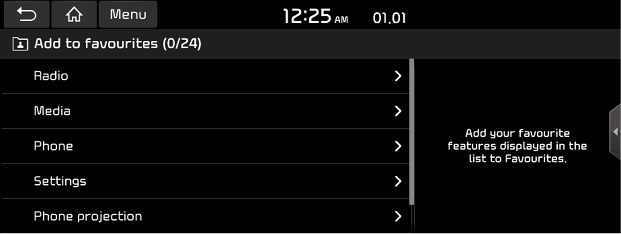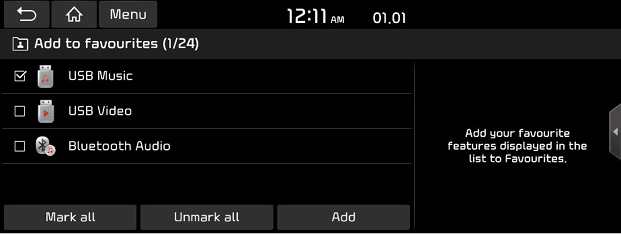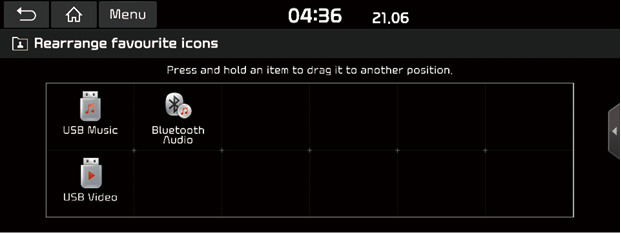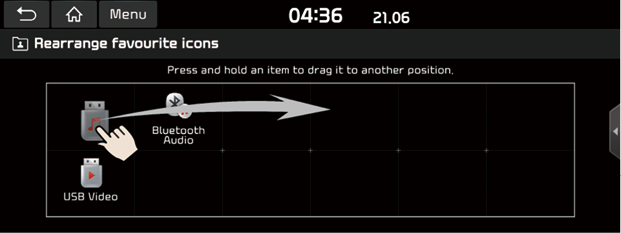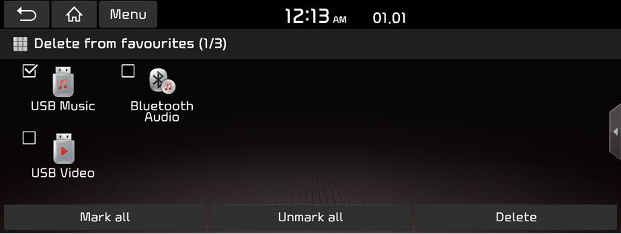Favorites
Adding your favourite
If your favorites menu items have been already saved in the Favorites menu, it can be easily accessed.
- Press [Favourites] on the Home screen.
|
|
- Press [Add to favourites].
If your favourites menu items are already added, press [Menu] > [Add].
|
|
- Select one of the categories.
|
|
- Press [Add] > [Yes].
- [Mark all]: Marks all items.
- [Unmark all]: Unmarks all items.
|
, Note |
|
Rearranging your favourite menu
- Press [Favourites] on the Home screen.
- Press [Menu] > [Rearrange].
|
|
- Select the desired menu item from the list, then drag and drop it to a desired place.
|
|
- Press [;].
Deleting your favourite menu
- Press [Favourites] on the Home screen.
- Press [Menu] > [Delete].
|
|
- Select the desired items, then press [Delete] > [Yes].
- [Mark all]: Marks all items.
- [Unmark all]: Unmarks all items.
|
, Note |
|
Press [;] to move to the previous screen. |