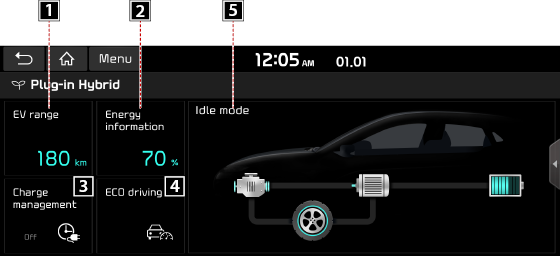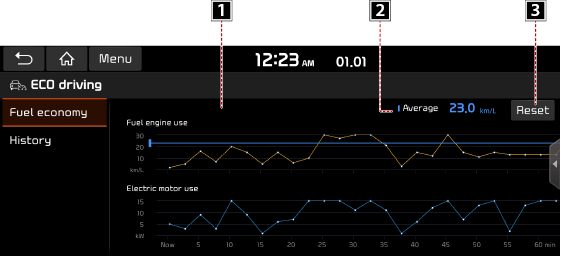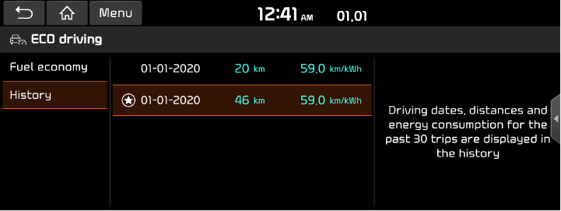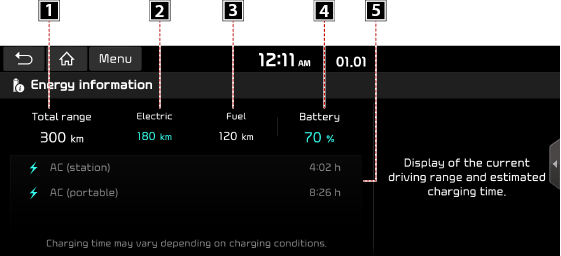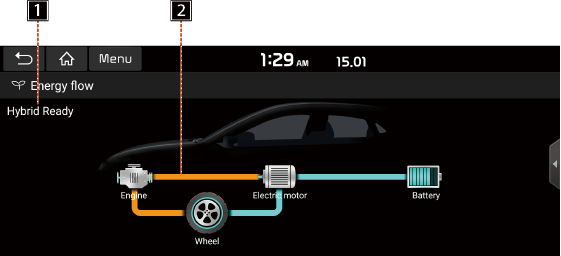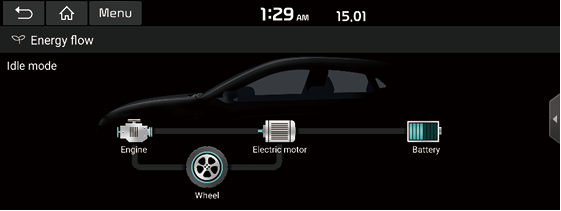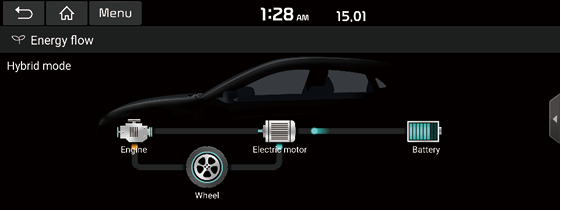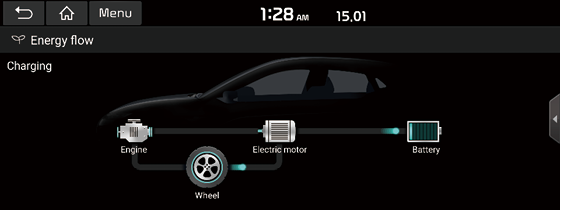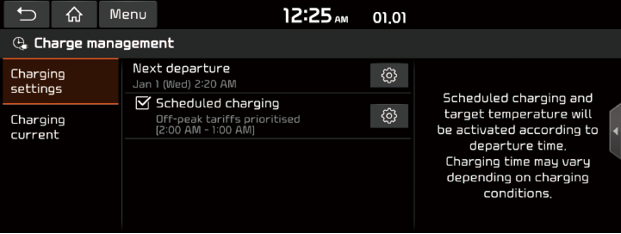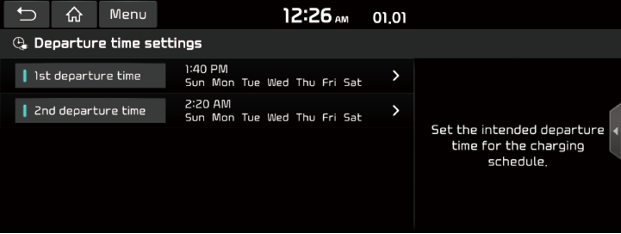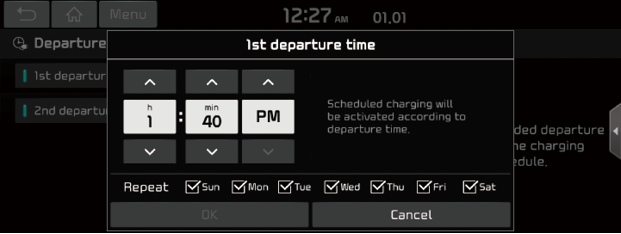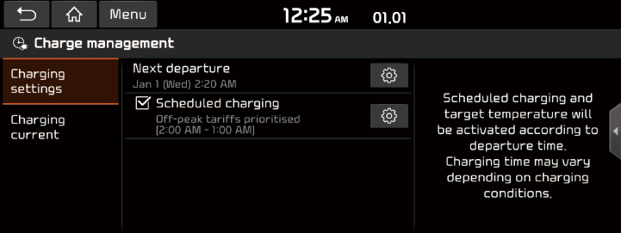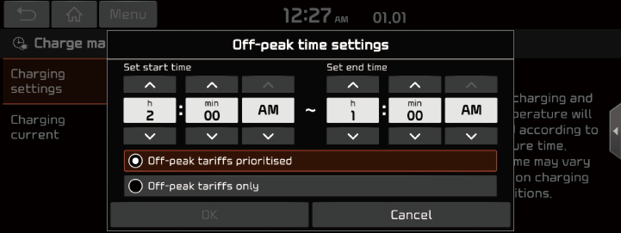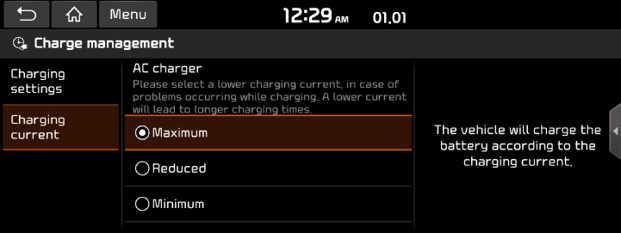PHEV (Plug-in Hybrid Electric vehicle)
Plug-in Hybrid information
The hybrid vehicle flexibly uses power from the electric system and power from the engine according to the efficient driving conditions.
Starting Plug-un Hybrid mode
Press [PHEV] on the Home screen.
|
|
|
|
Menu screen for Plug-in Hybrid mode
The Plug-in Hybrid menu consists of five sections: [EV range], [Energy information], [Charge management], [ECO driving], [Energy flow].
|
|
1 [EV range]: Displays the distance of possible driving on the map.
2 [Energy information]: Displays the battery information.
3 [Charge management]: Moves to the [Charge management] menu.
4 [ECO driving]: Moves to the [ECO driving] menu.
5 [Energy flow]: Moves to the [Energy flow] menu.
Eco driving
This displays the fuel economy information and previous driving history according to the vehicle’s driving.
Fuel economy
This displays fuel economy information according to vehicle’s driving.
Press [PHEV] > [ECO driving] > [Fuel economy].
|
|
1 [Fuel economy graph]: Displays fuel economy information. (The graph is updated every 2 minutes and 30 seconds.)
2 [Average]: Displays average fuel economy according to the vehicle’s driving.
3 [Reset]: Resets information of the displayed fuel economy graph.
|
, Note |
|
The fuel economy graph is reset when the system is turned off. |
History
This displays the date, distance and fuel economy of the previous driving history.
Press [PHEV] > [ECO driving] > [History].
|
|
- The star-shaped icon on the date with the highest fuel economy is displayed.
- If you want to delete the previous driving history, press [Menu] > [Delete history].
- [Mark all]: Marks all items.
- [Unmark all]: Unmarks all items.
- [Delete]: Deletes the selected items.
Energy information
This displays the detailed information of the battery information.
Press [PHEV] > [Energy information].
|
|
1 [Total range]: Displays the distance of possible driving with current gasoline and battery.
2 [Electric]: Displays the distance of possible driving with current remaining battery.
3 [Fuel]: Displays the distance of possible driving with current remaining gasoline.
4 [Battery]: Displays current battery charging level.
5 Displays the expected charging time while the charging cable is being connected.
|
, Note |
|
When the charging cable is connected, the remaining time to full charge is displayed. |
Energy flow
This displays the status of the power delivery for each component according to the vehicle’s driving.
Press [Hybrid] > [Energy flow].
|
|
1 Displays the driving state of the hybrid vehicle.
2 Displays the flow of power transfer between the components.
Driving status of hybrid vehicle
Idle mode
The vehicle is in the Idle mode with no delivery of power.
|
|
Hybrid mode
The engine’s power and the motor’s power are both used for driving the vehicle.
|
|
Engine mode
The engine’s power is used for driving the vehicle.
|
|
Charging in engine mode
The engine’s power is used for driving the vehicle and the battery is charged at the same time.
|
|
Battery charging 1
While the vehicle is in the Idle mode, the engine’s power is used for charging the battery.
|
|
Battery charging 2
The deceleration energy from braking is used for charging the battery.
|
|
Engine brake
The engine’s power is used for slowing down the vehicle.
|
|
Electric mode
The battery power is used for driving the motor, which drives the vehicle. The engine’s power is not used.
|
|
Charging in electric mode
The engine’s power is used for charging the battery, and the electric motor power is used for driving the vehicle at the same time.
|
|
Battery charging 3
Both the engine’s power and the deceleration energy from braking are used for charging the battery.
|
|
Charging when engine braking
The engine’s power is used for slowing down the vehicle, and the deceleration energy is used for charging the battery at the same time.
|
|
Charge management
Charging settings
This function is automatically set to begin charging the battery at the scheduled time of the day you have selected.
Departure time settings
- Press [PHEV] > [Charge management] > [Charging settings] > [Next departure].
|
|
- Press [
 ].
].
|
|
- [
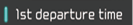 ]: If you don't want to use the settings, press this button.
]: If you don't want to use the settings, press this button. - [
 ]: Changes the settings.
]: Changes the settings.
- When you press [OK], this function sets to the desired departure time.
|
|
- [Repeat]: Selects the day of the week you want to charge.
Scheduled charging
When Scheduled charging, you can set to off-peak time settings.
- Press [PHEV] > [Charge management] > [Charging settings] > [Scheduled charging].
|
|
- Press [
 ]
]
|
|
- [Off-peak tariffs prioritised]: Charging starts in consideration of the scheduled charge time.
- [Off-peak tariffs only]: Charges only within scheduled charging time.
Charging current
You can select an appropriate charging current when using AC charger (station), AC charger (portable).
Press [PHEV] > [Charge management] > [Charging current].
|
|