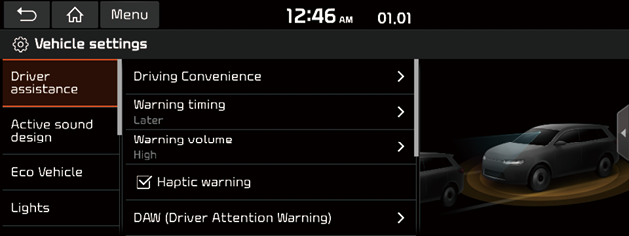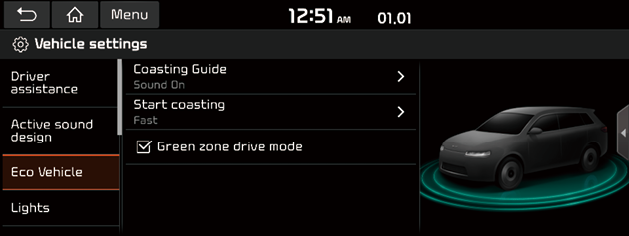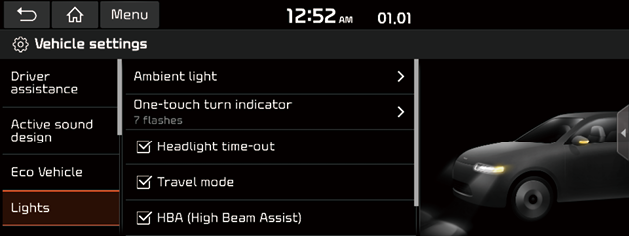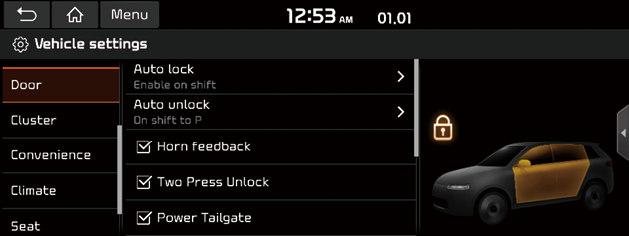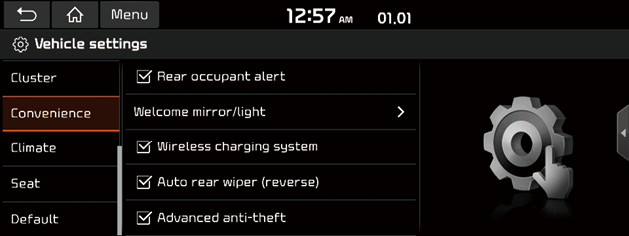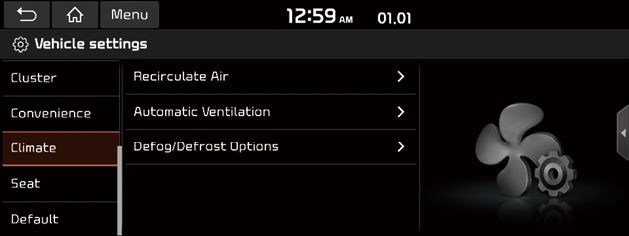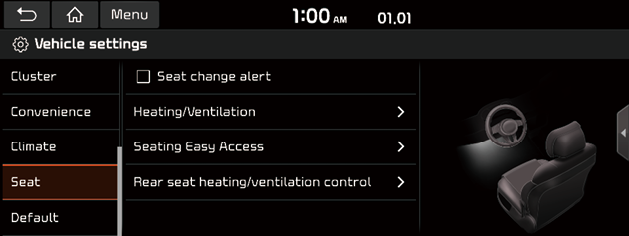Vehicle Settings
This menu describes vehicle settings. Some functions may differ from actual product, according to the model, option and country.
Driver assistance (If equipped)
You can change the driver assistance settings. Some images in this manual may differ from actual screen, according to the model, option and country.
- Press [SETUP] > [Vehicle] > [Driver assistance].
|
|
- Select the desired items.
- [Driving Convenience]: Sets the properties of Driving Convenience system.
- [Warning timing]: Sets when to provide a warning for feature such as driver attention warning and forward safety. You can select [Normal] or [Late].
- [Warning volume]: Adjusts the warning sound volume for feature such as drive attention warning and forward safety. You can select [High], [Medium], [Low] or [Off].
- [Haptic warning]: Adjusts the intensity of the steering wheel vibration warning. You can select [Strong], [Medium], [Light] or [Off].
- [DAW (Driver Attention Warning]: Sets the properties of DAW (Driver Attention Warning) system. Check the items you want to set.
- [Forward safety]: Sets forward safety warning system.
- [Lane safety]: Sets lane safety system.
- [Blind-spot safety]: Sets the blind-spot safety system.
- [Parking safety]: Sets the parking safety system.
Active sound design (If equipped)
Selects the engine sound mode. You can select [Enhanced], [Normal], [Minimised] or [Off].
- Press [SETUP] > [Vehicle] > [Active sound design].
|
|
Eco Vehicle (If equipped)
Set the convenience features available for Eco vehicles.
- Press [SETUP] > [Vehicle] > [Lights].
|
|
- Select the desired items.
- [Coasting Guide]: You can set the system to notify when to release the accelerator pedal to improve fuel efficiency.
- [Start coasting]: You can set when to receive the accelerator release notification.
- [Green zone drive mode]: When you are driving in an area that needs to improve air quality, set to drive in EV mode as much as possible.
Lights (If equipped)
You can change the lights settings. Some images in this manual may differ from actual
screen, according to the model, option and country.
- Press [SETUP] > [Vehicle] > [Lights].
|
|
- Select the desired items.
- [Ambient light]: Sets the brightness and colour of the ambient light.
- [One-touch thrn indicator]: Selects the number of the times the turn signal blinks when the turn signal lever is moved slightly. You can select [7 flashes], [5 flashes], [3 flashes] or [Off].
- [Headlight tim-out]: When the ignition is turned off, the exterior light turn off in about15 seconds.
- [Travel mode]: Reduces the headlight range to prevent glare for oncoming cars within countries with opposing driving directions.
- [HBA (High Beam Assist)]: Automatically deactivated the high beam headlights to avoid glare for oncoming vehicles.
- [Intelligent front-lighting]: You can select [20 km/h], [40 km/h] or [60 km/h].
Door (If equipped)
You can change the door settings. Some images in this manual may differ from actual
screen, according to the model, option and country.
- Press [SETUP] > [Vehicle] > [Door].
|
|
- Select the desired items.
- [Auto lock]: Sets the condition for all doors to be locked automatically. You can select [Enable on speed], [Enable on shift] or [Off].
- [Auto unlock]: Sets the condition for all doors to be unlocked automatically. You can select [On vehicle out], [On shift to P] or [Off].
- [Horn feedback]: An audio signal announces the locking of the doors.
- [Two Press Unlock]: All doors are unlocked when the unlock button is pressed twice. (Single press unlocks driver door only)
- [Power Tailgate]: The power tailgate button can be used to automatically open or close the tailgate.
- [Power Tailgate speed]: Sets the speed of the Power Tailgate opening and closing. You can select [Fast] or [Normal].
- [Power Tailgate opening height]: Sets the height that the power trunk automatically moves on opening. You can select [Level 1], [Level 2], [Level 3], [Fully open], [User defined].
- [Smart Tailgate]: Opens the tailgate automatically when approaching the tailgate with the smart key.
- [Remote Window]: Activates/deactivates the remote vehicle window control function.
Cluster (If equipped)
You can change the convenience settings. Some images in this manual may differ from
actual screen, according to the model, option and country.
- Press [SETUP] > [Vehicle] > [Cluster].
|
|
- Select the desired items.
- [Service interval]: An alert is displayed when a specified service interval is due.
- [Oil Life Monitoring]: Shows the residual life of the engine oil.
- [Energy consumption auto reset]: Sets the condition for automatically resetting the energy consumption. You can select [After ignition], [After refuelling] or [Off].
- [Fuel Economy Display Mode]: Select the average fuel economy condition to display.
- [Content selection]: Sets the content to be displayed in the cluster.
- [Cluster voice guidance volume]: Adjustment of the voice guidance volume.
- [Welcome sound]: A greeting chime is provided when the cluster is turned on or off.
- [Select theme]: The seleted theme is used for the layout of the cluster display.
- [Tachometer display]: Select the drive modes. in which the tachometer shall be displayed.
Convenience (If equipped)
You can change the convenience settings. Some images in this manual may differ from
actual screen, according to the model, option and country.
- Press [SETUP] > [Vehicle] > [Convenience].
|
|
- Select the desired items.
- [Rear occupant alert]: Provides an alert when the movement in the rear seats are detected after locking the vehicle.
- [Welcome mirror/light]: Selects the condition when the outside mirrors and the door handle light will unfold and turn on automatically.
- [Wireless charging system]: Wireless charging pad is enabled to be used with compatible devices. You can set this function for [Front] and [Rear].
- [Auto rear wiper (reverse)]: Rear wiper will automatically wipe when front wiper is on and gear position in reverse.
- [Advanced anti-theft]: You can set to display an alert when any motion is detected inside the vehicle with the vehicle locked.
Climate (If equipped)
You can change the climate settings. Some images in this manual may differ from actual screen, according to the model, option and country.
- Press [SETUP] > [Vehicle] > [Climate].
|
|
- Select the desired items.
- [Recirculate Air]: Switches the ventilation system to Fresh Air mode automatically after an extended use of recirculated air.
- [Automatic ventilation]: Switches the ventilation system to Fresh Air mode automatically after an extended use of recirculated air.
- [Defog/Defrost Options]: Directs air to the windshield to reduce moisture on the windshield glass.
Seat (If equipped)
You can change the climate settings. Some images in this manual may differ from actual screen, according to the model, option and country.
- Press [SETUP] > [Vehicle] > [Climate].
|
|
- Select the desired items.
- [Seat change alert]: Displays the information on the changing of the seat position.
- [Heating/Ventilation]: Steering wheel warmer and seat warmer and ventilation activate automatically to maintain driver comfort.
- [Seating Easy Access]: Selects the moving distance of the seat when the driver enters or exits the vehicle. You can select [Extended], [Normal] or [Off].
- [Rear seat heating/ventilation control]: Sets the level of left or right rear seat heating/ventilation control or turns off.
Default (If equipped)
You can reset the settings. Some images in this manual may differ from actual screen, according to the model, option and country.