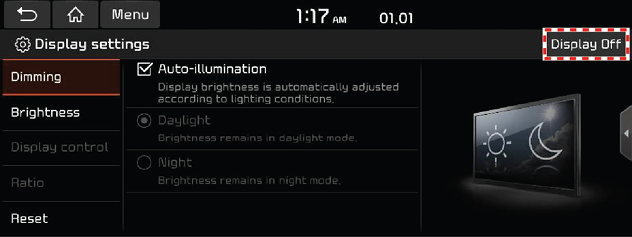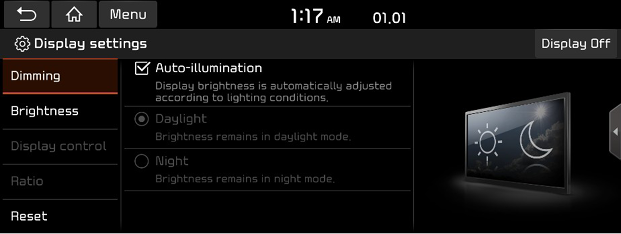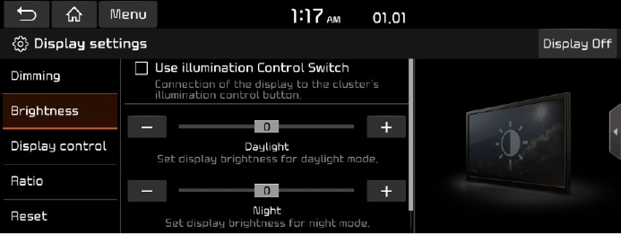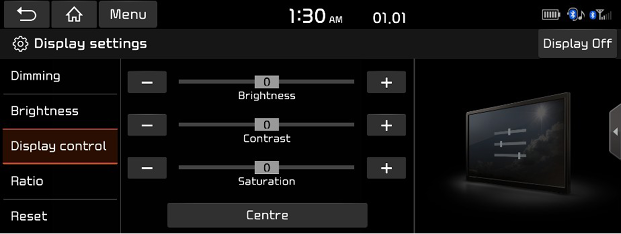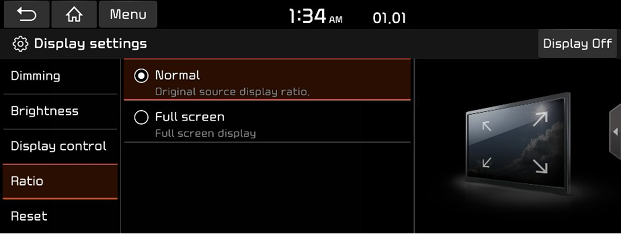Display Settings
This menu is used to adjust the illumination and set the dimming mode for the whole system.
Display Off
This menu is used to turn the screen off. Press [SETUP] > [Display] > [Display Off].
|
|
Dimming
Sets the display brightness according to mode changes.
- Press [SETUP] > [Display] > [Dimming].
|
|
- Select the desired items.
- [Auto-illumination]: Adjusts the brightness automatically according to surrounding bright ness.
- [Daylight]: Always keeps the brightness high regardless of surrounding brightness.
- [Night]: Always keeps the brightness low regardless of surrounding brightness.
|
, Note |
|
To set daylight and night mode, press [Auto-illumination] to uncheck them. |
Brightness
This menu is used to set the brightness.
- Press [SETUP] > [Display] > [Brightness].
|
|
- Select the desired items.
- [Use illumination Control Switch]: Connection of the display to the cluster’s illumination control switch.
- [Daylight]: If you want to set [Dimming] for Daylight, set the level of display illumination for daylight mode.
- [Night]: If you want to set [Dimming] for Night, set the level of display illumination for night mode.
|
, Note |
|
To set daylight and night mode, press [Use illumination Control Switch] to uncheck them. |
Display control
This menu can be set during video playback.
- Press [SETUP] > [Display] > [Display control].
|
|
- Select the desired options.
- [Brightness]: Adjusts the brightness.
- [Contrast]: Adjusts the contrast.
- [Saturation]: Adjusts the saturation.
|
, Note |
|
Ratio
Sets the display ratio currently displayed video.
This menu is available only when the video is being displayed.
- Press [SETUP] > [Display] > [Ratio].
|
|
- Select the desired items.
- [Normal]: Original source display ratio.
- [Full screen]: Full screen display.
|
, Note |
|
This menu is available only when in video mode. |
Reset
Resets the display settings to factory default.
- Press [SETUP] > [Display] > [Reset].
|
|
- Press [Yes].