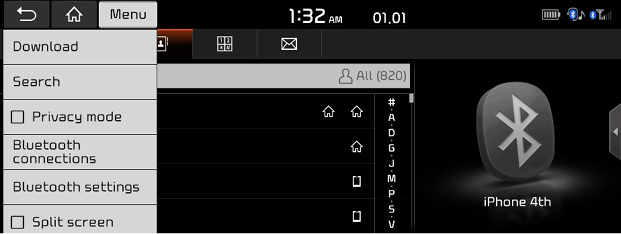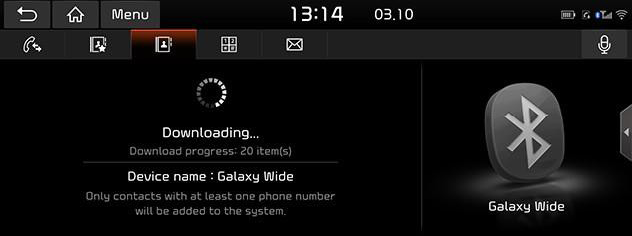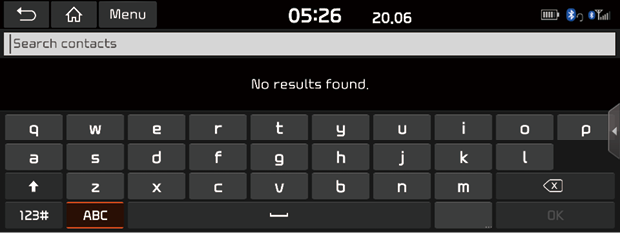Contacts
Making a call from contacts
- Press [F] on the phone screen. The contacts are displayed on the screen.
|
|
- Select the contact you want to call from the list of contacts.
Downloading mobile phone contacts
You can download contacts from your mobile phone.
- Press [F] on the phone screen.
- Press [Menu] > [Download] > [Yes].
|
|
|
|
|
, Note |
|
Searching by name or number
You can search contacts for the name or number that you enter.
- Press [F] > [Menu] > [Search].
|
|
- Enter the name or number then press [OK].
- Select the contact you want to call.