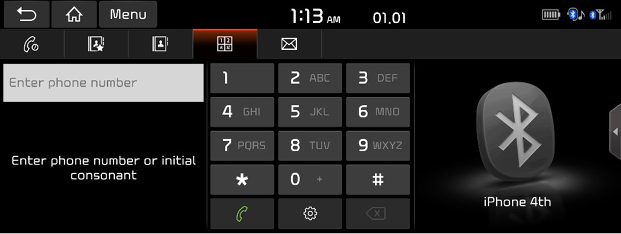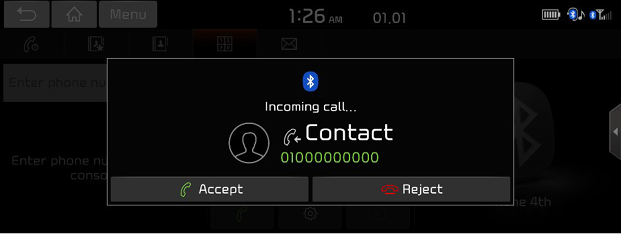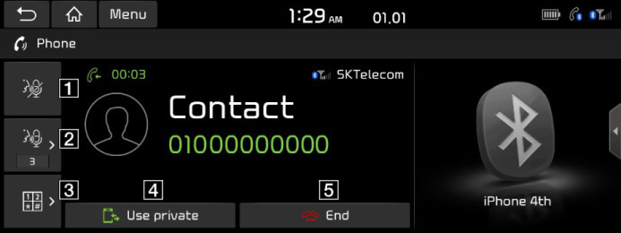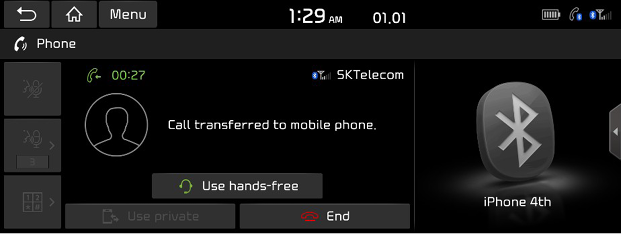Making a call
Making a call by entering phone number
- In the phone screen, press [G] to display the dial pad screen.
- Enter and enter the phone number.
- Press [V] on the phone screen or [W] on the steering wheel remote control.
|
|
|
, Note |
|
Making a call by redialling
Press and hold [V] on the phone screen or [W] on the steering wheel remote control.
|
, Note |
|
Redialling is not possible when there is no number in the dialled calls list. |
Answering/Rejecting a call
- If there is an incoming call, a pop-up message will appear.
- Press [Accept] in the pop-up message or [W] on the steering wheel remote control. To reject a call, select [Reject] in the pop-up message or [
 ] on the steering wheel remote control.
] on the steering wheel remote control.
|
|
|
, Note |
|
Using the menu during a phone call
When making a call, you can use the following menu items.
|
|
1

Turns the Mic On/Off.
2

Displays the Outgoing Volume settings.
You can adjust the in-call volume that the other party hears.(level 1-5)
3 G
Moves to a screen for entering ARS numbers.
4 P
Switches a voice call from the car hands-free to the mobile phone.
5

Ends a call.
Switching call to the mobile phone
- If you want to switch the call to the mobile phone while talking on the car hands-free, press [Use private] on the screen or press and hold [W] on the steering wheel remote control. As shown below, the call is switched to the mobile phone.
|
|
- If you want to switch the call to the car hands-free while talking on the mobile phone, press [Use hands-free] on the screen or press and hold [W] on the steering wheel remote control. The call is switched to the car hands-free.
Ending a call
- To end a call, press [
 ] on the phone screen or [Z] on the steering wheel remote control.
] on the phone screen or [Z] on the steering wheel remote control. - The call is ended.